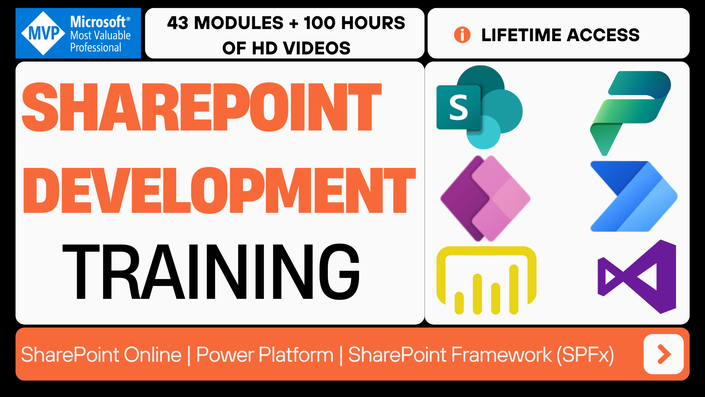
Complete SharePoint Developer Training Course
Learn SharePoint Development from Beginners to Advanced level [SharePoint Online, Power Platform, Power Apps, Power Automate, Power BI, Power Pages, Copilot Studio, SharePoint Framework (SPFx), etc.]
Watch PromoSharePoint Online Developer Training Course
Join the training course to become an expert in SharePoint Online development. Here are a few highlights of the complete SharePoint developer training course.
- SharePoint Online development from beginner to advanced level
- 43 Modules (100+ Hours of HD Video course) + Lifetime access
- SharePoint Server 2019
- SharePoint Framework (SPFx) Development (35+ Hours)
- The Power Platform (Power Apps, Power Automate, Power BI, Power Pages, Copilot Studio, etc) (30+ Hours)
- Employee Satisfaction Survey Power Apps App Product (Worth of USD 999)
- SharePoint migration topics
- Nintex Forms and Workflow for Office 365
- SharePoint end-user training included
- SharePoint interview preparations
- Course materials (PDF, Source Code, and Solution files)
- Exclusive WhatsApp Acces
- Dedicated community access

- Deepa, SharePoint Consultant

"You can see the dedication and detail put into each module of their courses, I don't think there is a more complete SharePoint training course in the market. Additionally, I made a mistake buying and the answer exceeded my expectations, very grateful and I recommend this course for those who are doubting which SharePoint training course to buy, if they need a little classic and modern SharePoint this is their best option."
- Gerson Almonte, SharePoint Developer
Your Instructor

Bijay is a Microsoft MVP (Office Servers & Services) and has more than 17+ years of experience in Microsoft Technologies specializing in SharePoint. He is the Founder of TSInfo Technologies, a SharePoint consulting, training & development company. He has been a technology writer for many years and writes many SharePoint articles on his websites SPGuides.com and EnjoySharePoint.com. Bijay is a passionate individual who loves public speaking, blogging, and training others to use Microsoft products. Before co-founding TSInfo Technologies, he was working with small and large organizations like HP, TCS, etc in various SharePoint On-premises as well as SharePoint Online office 365 & various related technologies. Bijaya also likes to publish SharePoint videos on his EnjoySharePoint YouTube Channel.
Course Curriculum
-
PreviewIntroduction to the SharePoint Online Developer Training Course and Trainer (6:09)
-
PreviewHow to Become a SharePoint Developer and Table of Content (8:45)
-
PreviewWhat is SharePoint, Features and Why Organizations use it (13:16)
-
StartType of Users in SharePoint (2:43)
-
PreviewDifferent ways to Access SharePoint - SharePoint On-Premises vs SharePoint Online (15:24)
-
StartIntroduction to Microsoft 365 (10:08)
-
StartMicrosoft 365 Plans (14:12)
-
StartVarious Microsoft 365 Apps (15:11)
-
StartIntroduction to Microsoft 365 Admin Center (16:53)
-
StartAdd Users and Assign Licenses to Microsoft 365 (14:42)
-
StartIntroduction to Microsoft 365 Groups (11:58)
-
StartSharePoint Online Admin Center (15:02)
-
StartIntroduction to SharePoint training course - OLD
-
StartSign up for an Office 365 E5 Trial (From my YouTube) (12:38)
-
StartEnable Self service password reset in Office 365 (17:17)
-
PreviewWhat are SharePoint Site? (10:27)
-
PreviewSharePoint Team Site Vs Communication Site (6:10)
-
StartHow to Create a Site in SharePoint Online (Team and Communication Site) (24:43)
-
StartSharePoint Site Components Overview (10:19)
-
StartSharePoint Online Site Customizations (11:54)
-
StartSharePoint Left Navigation or Quick Launch (15:02)
-
StartSharePoint Recycle Bin (6:54)
-
StartSharePoint Subsites (12:41)
-
StartSharePoint Online Site Template (7:46)
-
StartHow to change SharePoint Online Site URL in Details (22:13)
-
StartCreate custom theme in SharePoint online (14:01)
-
StartSharePoint Online storage limits (16:47)
-
StartSharePoint Online Hub Site (18:00)
-
StartSharePoint Home Site (12:11)
-
StartSharePoint Online Modern Experience (14:42)
-
StartSharePoint site collection and sites - how to consider (11:58)
-
StartDifferent ways to create SharePoint Online Site (Classic and Modern Team Site) (24:37)
-
StartSharePoint Classic Site Customization (31:06)
-
StartSharePoint Online Communication Site (20:27)
-
StartSharePoint Online Modern Team Site Customization (19:25)
-
StartSharePoint Online Modern Search Experience (4:30)
-
StartCustomize SharePoint Online Site Left Navigation (6:04)
-
StartSharePoint Online Recycle Bin (6:45)
-
StartSharePoint Online modern page customization and Create modern page SharePoint Online PnP PowerShell (24:42)
-
PreviewWhat are document libraries in SharePoint (12:34)
-
StartCreate a SharePoint document library (13:38)
-
StartCreate or upload documents in a SharePoint document Library (8:03)
-
StartCreate Columns in a SharePoint Library (17:58)
-
StartFolder Structure in SharePoint Document Library (19:49)
-
StartSharePoint Document Library Versioning - Check in Check out and Content Approval (20:42)
-
StartSharePoint Document Library Views (21:40)
-
StartSharePoint Library View Formatting (10:09)
-
StartRules and Alerts in SharePoint Document Library (11:57)
-
StartSharePoint Online Document Libraries (12:30)
-
StartAdd Edit delete document and create template (8:31)
-
StartCheck-in Check-out and Discard Check-out in Document Library (6:55)
-
StartWorking with Columns and Metadata (8:02)
-
StartMetadata with SharePoint Site Columns (13:56)
-
StartEnterprise Metadata and Keywords Settings for List and Document library (5:26)
-
StartSharePoint Online Document Library Versioning (5:19)
-
StartContent approval in SharePoint Online Document library (7:11)
-
StartPin To Top Feature in SharePoint Modern Document Library (2:33)
-
StartCopy Move and Download Documents in Modern Document Library (5:00)
-
StartOpen with Explorer or View in File Explorer in SharePoint document library (4:16)
-
StartWorking with Document Library Views (16:48)
-
StartModern Document Library New Features (6:36)
-
StartMetadata Navigation and Filtering (Classic Document Library or List) (7:27)
-
StartItem required attention feature in modern list or library (6:33)
-
StartHow to use content types in SharePoint document library (22:26)
-
StartDocument Sets Vs Folder - How to use Document Sets (16:19)
-
StartTerm Store Management in SharePoint Online (14:06)
-
StartSharePoint Document Property Promotion (12:58)
-
StartAdd thumbnail column in SharePoint Online Document Library (2:38)

"I have enrolled for the SharePoint developer training course some days before and really it's a very helpful course for SharePoint developers. I learned new things in just starting of 3-4 lectures. Very small small points of list and libraries are covered. Very soon I will complete the course ?. Thanks, Bijay Kumar."
- Reshma Bhalekar, Senior SharePoint developer
This course is closed for enrollment.

"I really enjoyed the course and feel that a lot of the content, processes, and procedures can and should be used within my workplace. Bijay is my trainer on SharePoint Development. He is certainly a great trainer. He not only clearly knows his subject, but he also manages to make the content interesting and delivers with great real-world examples of where it works and where it doesn't. I will highly recommend this training to everyone."
- Siva, Sr. SharePoint Tech Lead

